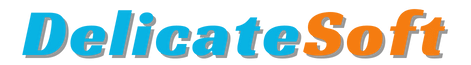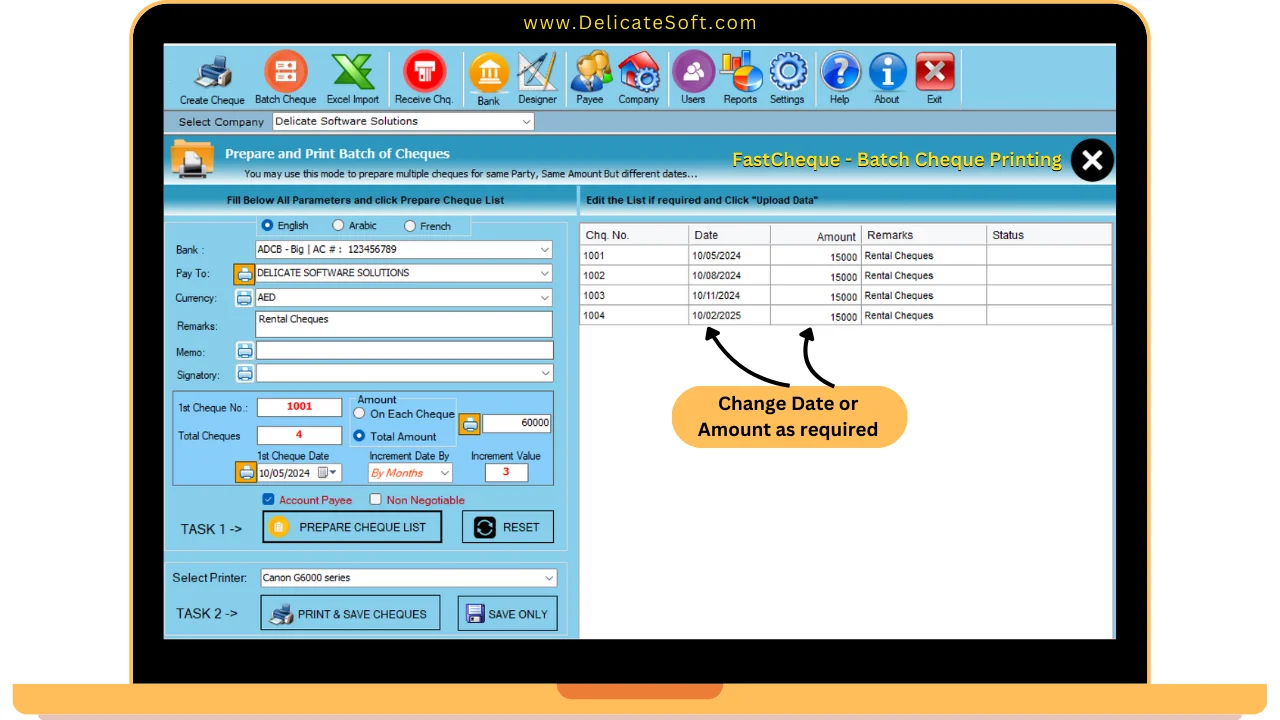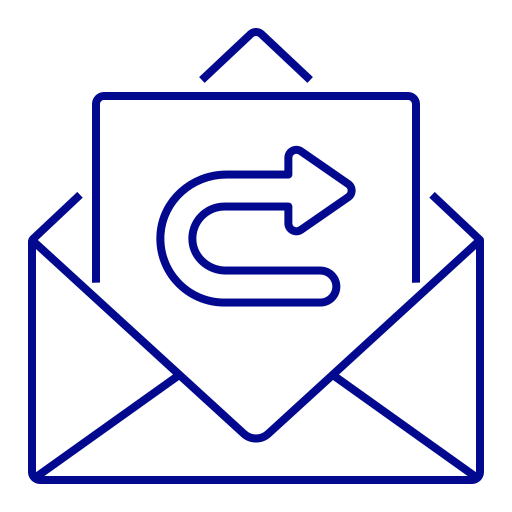Batch Cheque Printing in FastCheque
Batch cheque printing allows for the simultaneous printing of several cheques. Batch printing can be used to print cheques for same payee name, with a date intervals prepared by system as per your instructions. For example, you may need to print 12 cheques for your office rent, 30 cheques for your auto loan, and 24 cheques for another purpose. In these situations, batch cheque printing enables you to prepare cheques in large quantities in few minutes.
Steps to be followed to perform the Batch Cheque Printing
- 1. Login to FastCheque with the user having privileges to create a batch cheque printing.
- 2. On top menu bar, click Batch Cheque button.
- 3. A screen opens, in which you have to input values to do Batch cheque printing.
- 4. Bank Dropdown: select the bank name from which you wish to print cheques.
- 5. Pay To: select the Payee Name or type new payee name to be printed on batch cheques.
- 5. Cheque Number: Enter the 1st available cheque number on your cheque book.
- 6. Total Cheques: Type the number of cheques you like to prepare and print in this batch.
- 7. Cheque Amount: You have 2 options, Enter Amount on each cheque you want OR Total Amount to be equally divide for the number of cheques.
- 8. Cheque Date: Select 1st cheque date, select cheque date interval from dropdown i.e. by month and input number of month's interval.
- 9. Total Cheques: Type the number of cheques you like to prepare and print in this batch.
- 10. Cheque Amount: You have 2 options, Enter Amount on each cheque you want OR Total Amount to be equally divide for the number of cheques. FastCheque will prepare a list of cheques, for same payee name, with date intervals and amount, which you may edit in the list.
- 11. Place the physical cheques in the printer.
- 12. Click on Print Cheques & Save button.
Contact Us
Call our software expert to discuss your requirements.
Email
info@delicatesoft.com
Call Us
+971 4 4216577
+971 52 9957352
Address
299275, Dubai, UAE
Submit Your Inquiry
Let our experts contact you!