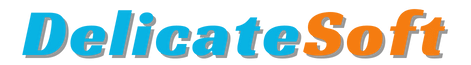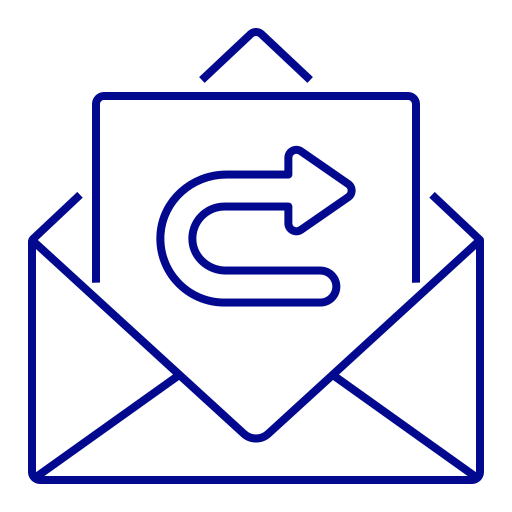How to Print Cheque?r
Writing so many cheques is not just hassle but responsible job as well. Busy accountants, businessmen have many other tasks to focus on and at the same time when it comes to write bunch of cheques for various suppliers/parties, it brings you closer to make errors.
The professional way is to print cheques. But the question is, how to print cheques?
Printing cheques through excel was never so easy and perfect.
A Cheque Printing Software which makes it very easy to print cheques.
Below-mentioned is common details to print on cheque:
- Party Name / Supplier Name.
- Cheque Date.
- Cheque Amount in Numbers.
- Cheque amount in words.
- Account Payee (Optional).
- Non-negotiable (Optional).
Using this Cheque Printing System, you just have to:
- Enter Party name one time and it is saved to print cheque for same party in the future. Saves time and no chance of mistake.
- Calendar to select cheque date.
- Type amount in numbers and this software converts to amount words automatically, no chance of mistake.
- Options to print AC payee and Non-negotiable by selecting those options.
Now, professionally take cheque leaf out of your cheque book, put into printer and click print button to print cheque.
System saves this cheque details to get you monthly, quarterly or custom dated reports. You can get reports by party and by bank accounts as well. Printed cheque puts positive impression and prevent against cheque frauds also.
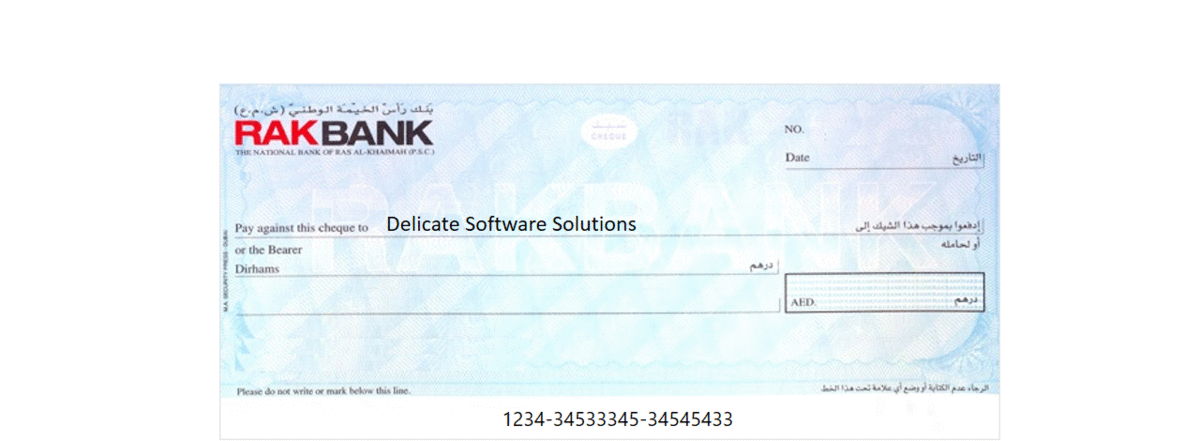
How to print cheques in bulk?
Simply create an excel file with party name, cheque date and amount column.
This DelicateSoft’s FastCheque software can import entries from excel file and print bunch of cheques all together in one print command.
Are you still wondering, how to print cheques?
Drop us an email or give us a phone call on 04-4216577 and place order to deliver this cheque printing system. Yes, we can visit your office, install this cheque system and you print cheques by yourself.
Contact Us
info@delicatesoft.com
+971 4 4216577
+971 52 9957352
299275, Dubai, UAE
Submit Your Inquiry
Let our experts contact you!