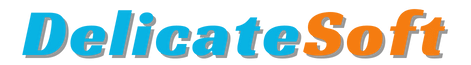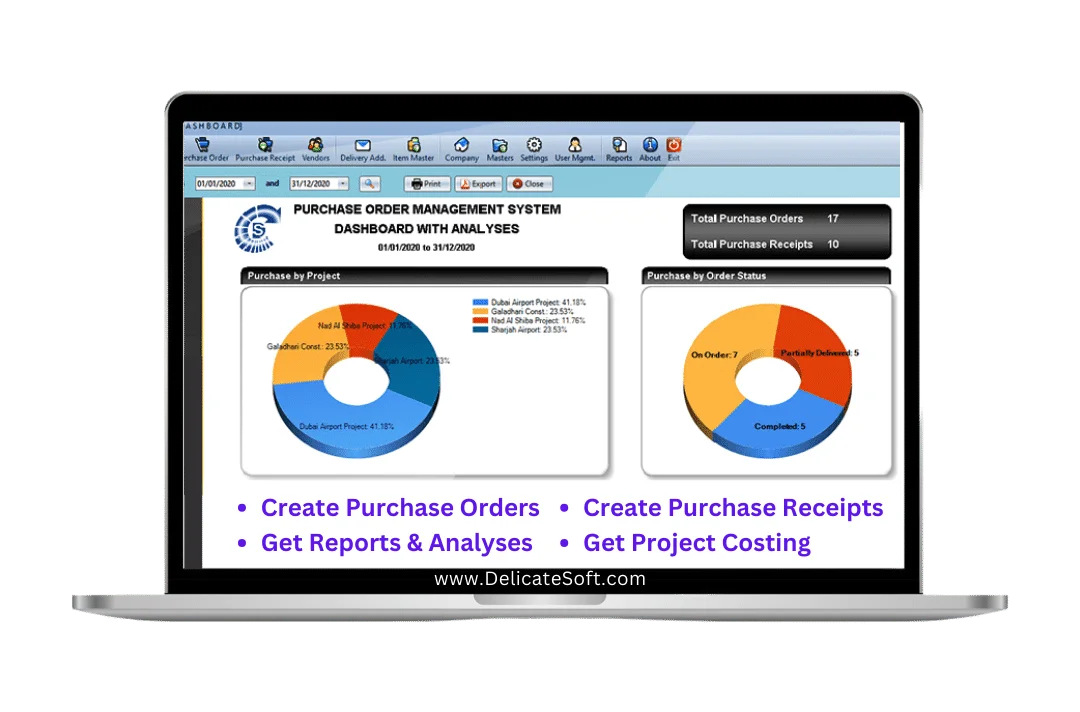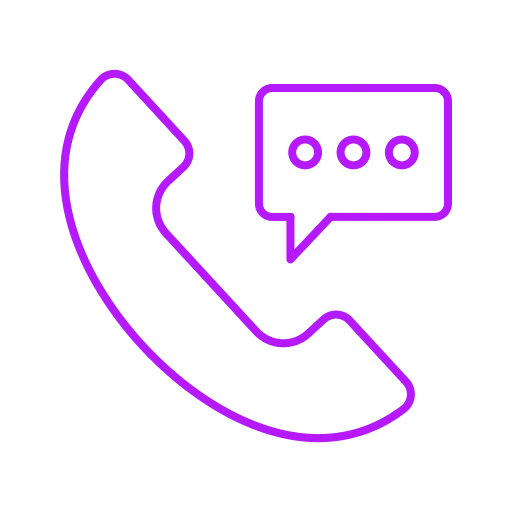[ EasyPO - LPO Management Software UAE ]
LPO Management Software
It is easy to create and manage LPO, maintain items, suppliers and delivery address for purchase order creation, track received deliveries. EasyLPO supports customizable company info, logo and LPO number etc.
Main features of this Purchase Management Software.
Main features of this Purchase Management Software.
- Create and Manage Purchase Orders
- LPO Approval & Direct Email from System
- Purchase Receipt Management
- Item Management with Category & Default Price
- Manage Supplier Records
- Attach Documents with LPOs and Supplier Records
- Various Reports & Customizable Designs
We offer free LPO Software demo, please contact us to book your demo session.


Purchase Management Dashboard
Upon login to this Purchase Order Management Software, you get an important purchase management dashboard with analytics of your purchases. Dashboard shows purchases made for different projects, purchase orders by its status and purchase values by months during the period.
Create Purchase Orders
It is easy to create LPO with this software in few seconds. Enter or select items from item master, item's default price is picked automatically or you have an option to put latest best price, enter quantity and LPO is ready to print. While adding items to new LPO, software shows price of last 5 purchases of the same item. Once LPO is created, the manager can approve the LPO in software and in one click software can email the LPO to vendor along with your signatures and stamp.
You can easily duplicate any existing Purchase Order to create new LPO with same items but new LPO number and current date. It saves your a lot of time to create similar purchase order or purchase same items regularly.
You can easily duplicate any existing Purchase Order to create new LPO with same items but new LPO number and current date. It saves your a lot of time to create similar purchase order or purchase same items regularly.
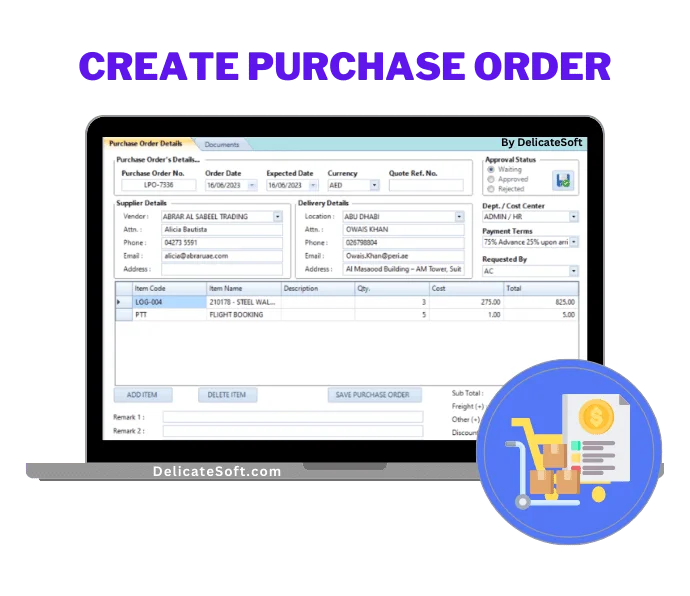

Purchase Receipt Management
Maintaining received deliveries can be a tedious task! This software offers an easy way to maintain the record of received deliveries against issued LPOs. Simply, select the LPO and click Create Purchase Receipt! That's all, Software will automatically create PR #, fills all pending items of selected LPO, Just Click Save! EasyLPO allows to enter Partial Deliveries & maintain Status as on order, Partial delivered or completed order.
Item Management
You can create a list of all inventory items, which you regularly purchase. You may maintain items in various categories, can define default UoM, set standard cost. While preparing the Purchase order, you can just select the items, enter quantities to order and rest all the software can fill for you to prepare LPO in few seconds!

Supplier Master and Documents
Supplier Master contains list of all your vendors. You may add unlimited vendors here with their contact details, Vendor Type & default payment terms agreed with supplier. Software allows to print supplier profile or print list of all suppliers or export to excel / pdf file. EasyLPO allows you to attach unlimited documents with each supplier record like their trade license copy or company profile etc. Software supports all common document types like word, excel, pdf & pictures etc. You can open these documents by double-click on document record which you may print or change when need urgent!


Purchase Management Reports
EasyLPO have many detailed & summary reports of prepared LPO's, received deliveries by suppliers or by project etc. You can filter reports by dates or other parameters. All reports can be printed or exported to excel/pdf file. All Reports are Redesign able, user can select which fields are required to display in reports out of all available with your logo etc.
Purchase Management Software Inquiry
Are you interested into Purchase Management Software? We are happy to hear from you.
Email
info@delicatesoft.com
Call Us
+971 4 4216577
+971 52 9957352
Address
299275, Dubai, UAE
Submit Your Enquiry
Let our experts contact you!